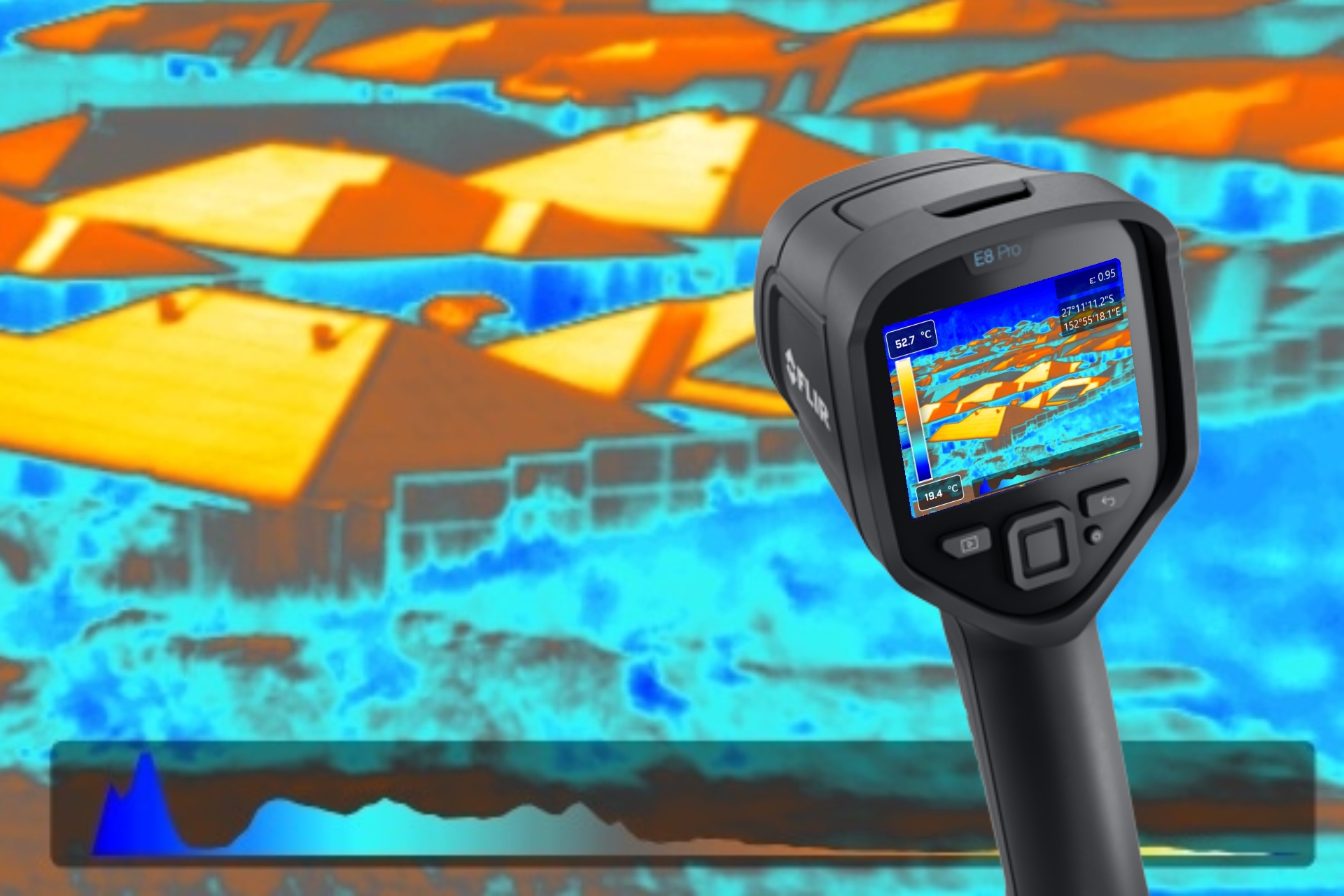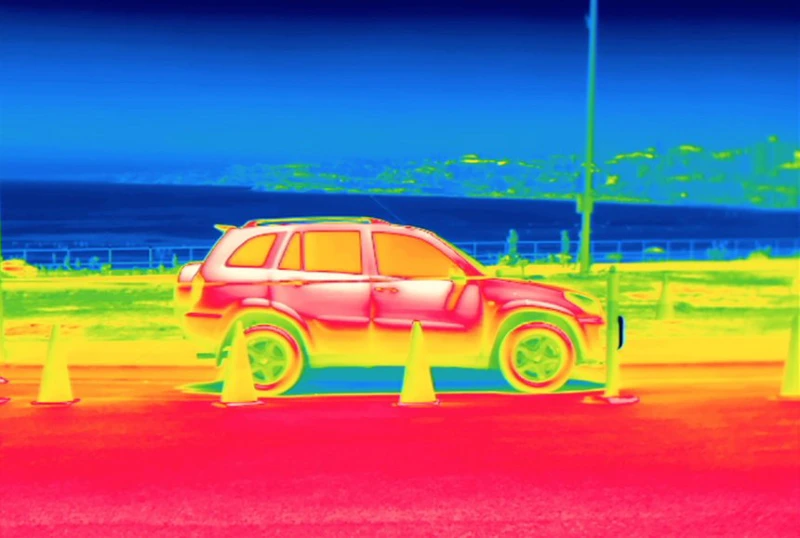Thermal fusion is a valuable tool in electrical, mechanical, building and other inspections because it combines the heat-detecting power of infrared images with the clarity of visible light images.
This feature allows folks who are not used to seeing a thermography report be able to see the infrared image more easily against the background image captured by a visual light camera.
Infrared Images
Infrared cameras capture heat signatures from objects in their field of view. The camera detects infrared radiation, which is invisible to the human eye, and converts it into an image based on temperature variations. Warmer areas appear brighter, or in distinct colours, depending on the temperature scale used.
Visible Light Images
Standard optical cameras capture images in the visible spectrum of light, which humans can see. These images provide detailed structural and contextual information but have limited usefulness in low-light conditions.
Thermal Fusion Process
Thermal fusion offers great situational awareness because it combines the best parts of the infrared and visual light images. The thermal data highlights heat sources while the visible light image adds more context such as object textures and edges. The amount of thermal overlay is dictated by temperature differential and user input in the software. The software allows you to adjust the amount of overlay to best display the fault.
Advanced algorithms in FLIR Thermal Studio software then processes the images to intelligently merge the relevant details, ensuring that critical temperature information is retained while improving the overall clarity of the scene.
For example, this thermal fusion image shows the acid levels in the truck battery are gassing due to exposure to high temperatures.

Main Benefits of Thermal Fusion in Infrared Cameras
The benefits of thermal fusion images include enhanced situational awareness, improved detail recognition, and versatility in a wide range of environments.
Improved Detail Recognition
While thermal cameras alone can detect heat sources, the images may lack fine detail for identifying a specific object . Image fusion helps to preserve critical temperature data while adding recognizable features from the visible light image.
Versatility in Various Environments
The thermal component ensures that heat-emitting objects are always visible, while the visual component adds context when light conditions permit.
Thermal Fusion Applications
Thermal fusion enhances the thermal sensitivity of infrared with the visual context of optical cameras, providing a more complete picture in challenging conditions. The applications can include surveillance, search and rescue, firefighting, building, mechanical, and electrical surveys, and leak detection.
For example, thermal fusion in this image highlights the moisture ingress into a dwelling and the location of the leak.

Can My IR Camera Capture Fusion Images?
Thermal images can be taken with any handheld FLIR thermography camera from the entry level One Edge Pro up to the T1K series professional thermography cameras. The Post Capture feature in FLIR software allows the combination of the thermal image with the optical image.
What is FLIR Thermal Studio?
FLIR offers a wide range of IR image editing and analysis tools including Thermal Studio Basic, Standard, and Pro software, and the FLIR Tools app designed for Apple and Android devices.
FLIR Thermal Studio integrates seamlessly with FLIR cameras, allowing direct import of data and image files. This software is designed for advanced thermal image and video processing, analysis, and reporting.

Key Features of FLIR Thermal Studio
FLIR software benefits include:
Thermal Image Processing
FLIR Thermal Studio allows users to import thermal images and videos captured from FLIR thermal cameras. The software enables detailed analysis of temperature data captured in the images, offering a variety of tools to measure temperature differences and identify hot or cold spots.
Batch Processing
Users can process large numbers of thermal images at once saving time and money. This feature is particularly useful in industrial inspections, where thousands of images can be analysed efficiently.
Advanced Image Analysis
FLIR software provides tools for precise temperature measurement and analysis, such as spot measurements, line and area analysis, and isotherms (temperature zones). It also allows for comparisons across different images to track changes over time.

Customisable Reporting
FLIR Thermal Studio makes it easy to generate professional reports that include annotated images, data, and findings. Users can add logos, custom templates, and generate multi-page reports automatically based on the analysis, which is critical for delivering insights to clients or teams.
Video Editing
Thermal Studio Pro software includes features for thermal video editing, allowing users to process and analyse thermal video footage. This is particularly useful for industries like research and development that require continuous thermal monitoring.
3D Model Integration
FLIR studio supports 3D models for better understanding thermal patterns across surfaces/ It is a useful tool for engineers and maintenance teams who need to visualise how temperature is distributed across complex systems or structures.
Thermal Fusion Informs Decision Making
Thermal fusion is proof that pictures speak a thousand words. This post capture technology combines infrared images with images captured by visual light cameras to provide greater situational awareness of the fault and its location. Asset owners can then make informed decisions, organise quicker repairs, and ensure ongoing management of identified issues
Further Information on Thermal IR Cameras
Investing in a thermal camera from GTEK Infrared is a smart move for tradespeople and people working in construction, mining, transport, and other industries. GTEK also delivers thermography training to teach you how to analyse your thermal images and to identify issues.
To learn more about FLIR thermal cameras or to book in for thermography training, please call 1300 416 626.